Struggling to beat Rooms & Exits Chapter 1 Level 18 – Grocery Store? My complete walkthrough will take you step by step through this stage and help you complete it.
Finishing this level wasn’t easy (it never is in this game), but fortunately, I did manage to figure out all the puzzles out and now I am able to share the full solution with you.
Without further ado, here is the Rooms & Exits Chapter 1 Level 18 walkthrough!
Rooms & Exits Chapter 1 Level 18 Grocery Store Walkthrough
- There’s one lone shopping basket in the middle of the store, go to it and take the wallet.
- Dismantle the wallet in your inventory to get a silver coin and a note with some numbers on it.
- Check out the first soda fridge and open the doors.
- Tap on the top shelf and start rolling the soda cans until you find a number.
- Do that on every row and you’ll find the code: 74125
- Click the buttons on the fridge, under the soda cans, and enter that code.
- It will give you a key that you can use on the second fridge.
- Take one blue bottle from the second to the last row on the right.
- Go to the fruits section and tap the orange stand and take one orange.
- Then the green stand above the oranges, and take the pen from between the pears.
- Then go to the coconut stand and take a coconut.
- Go to the ice cream section next to the fridges and use the coconut to smash the right glass.
- Take the gear piece and open the left side of the ice cream freezer.
- Pick up one chocolate ice cream.
- Go to the blue lockers and take the green scoop.
- Click on the panel under the lockers and use the coin to unscrew the screws.
- You’ll figure out the pattern eventually or just tap the buttons in this order.
- After that is done in the correct order, it will give you a panel with numbers to solve.
- Take the price checker that lights up next to the panel.
- Go to the right fridge and use the price checker on the red can’s barcode.
- Tap on the second set of shelves, from left to right, and use the pen to draw a few lines on the baker oats’ barcode.
- Use the price checker on that too then move to the bread stand and put your ice cream on the warm bread.
- The ice on the packaging will melt so you can check this barcode as well.
- Tap the potted plant in the right corner and use the water bottle on the soil.
- You’ll get an empty bottle and see another piece of gear.
- Get the piece of gear out of the soil with the scoop.
- Next to the lockers, there’s an orange juice machine.
- Combine the two pieces of gear and use the whole piece inside the juicing machine.
- Use the orange to make orange juice, and use the empty bottle to put it in.
- It will give you a barcode you can use your price checker on.
- Tap the cash register near the blue shopping basket where you found the wallet.
- Use the price checker on it and it will give you another string puzzle to solve.
- Follow this pattern exactly or else you’ll need to start over.
- It will give you a code that’s hard to read: 65219
- Tap under the register and enter that code.
- Push the red button to exit the Grocery Shop.
Conclusion
Now you know how to solve Rooms & Exits Chapter 1 Level 18. I am sure that this walkthrough helped a lot, but if you still need extra help, don’t hesitate to comment below.
Also, make sure to check out some of the other walkthrough guides in the series, listed below.
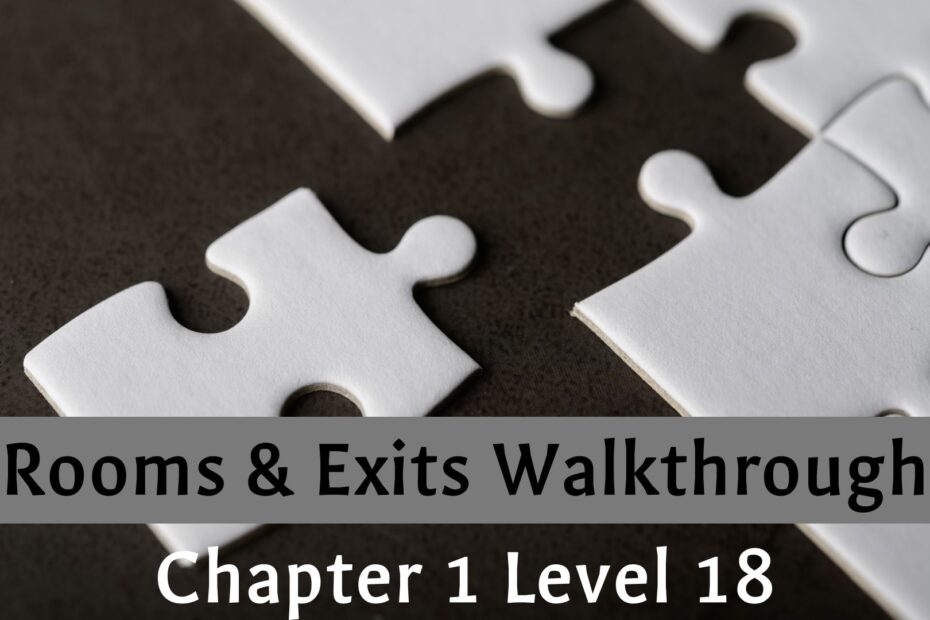
What is the purpose of the note with numbers?
The note is the correct order for circuit panel lights, the one you opened with the coin.
The code that I received for rotating the cans was different than the one you posted. I think it changes for each person…if not then idk what the problem is with it.